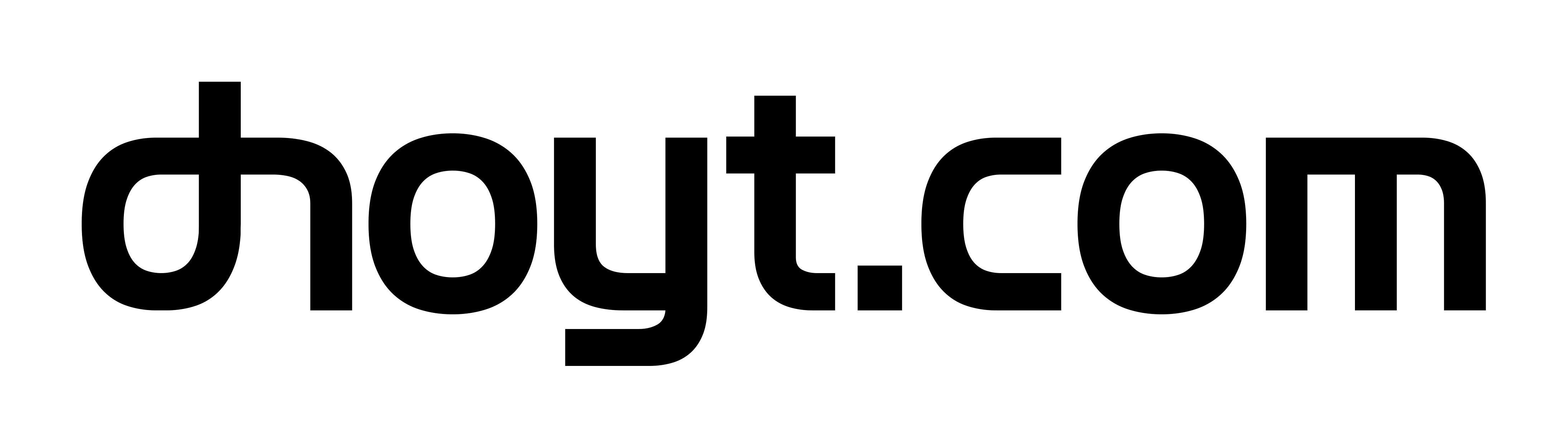In my family, going off to college meant being given a laptop. I’m sure this was more of a side note for my older sister when she left for UCI. But for me it was a chance to get the computer of my dreams. To be honest it was one of the major high points of leaving the nest.
My sites were set on a Mac. My parents, who knew I had only used PCs in the past, were somewhat surprised I wasn’t interested in the latest from Alienware. For me, the Unibody aluminum design was a thing of beauty. I must have watched the video of Jonathan Ives introducing the Unibody a dozen times while dreaming of owning one myself. During a visit to my new university, my parents took me to the bookstore and threw down their credit card on a brand new 2009 15″ MacBook Pro. I was in love, that computer would be the center of my life for the next 7 years. It had an upgraded processor and a dedicated 9400GT graphics cards. It got me through a five years in college, countless trips to Mountain House, and survived a brutal bicycle crash on the way to class.
Seven years later, I need a new laptop. My 2009 MBP has a dual core 2.53 Ghz processor with 8GB DDR3 ram and a combo SSD + HDD fusion drive. Its been great but I’m getting tired of slow video rendering times and a 1,440 × 900 screen.
At the end of 2016 Apple released a line of MacBook Pros with a touchbar on the top of the keyboard. With a retina display and slightly improved components, it is currently the slimmest laptop they have made to date. And people hate it. I hate I too, its a piece of garbage and is so far off the beaten path of the MacBook Pro lineage. No SD Card Slot? No USB 3.0? I’ve haven’t seen a USB-C cable in person yet! The new MBP is not an option for me.
With that out of the way, its time to start looking at used MacBook Pros. Fortunately, eBay’s search filters make finding exactly what you want easier than expected. The trick now is justing finding out exactly what I want.
Retina laptops are pretty sweet but I feel like I don’t really need the insane resolution of a retina display. If I were to get one, I would end up installing an addon that would allow me to just run OSX at the native resolution of the display. Forget all this silly ‘Retina’ nonsense, give me full power of my pixels. Also while I appreciate how thin Apple has managed to get their MBP line, I honestly don’t need a crazy thin laptop. Plus my current charger is the older style MagSafe so that’s a bonus.
But is Retina really not in the running? Its the latest greatest from Apple! They have 227 ppi displays, Crystalwell/Haswell/Broadwell generation processors, better graphics, shallow keyboards, larger trackpads, improved IO ports!
All that stuff is great, but I don’t need any of it. Here’s what I do need.
- a better processor than my 2009 MBP (T9400 PassMark: 1743)
- decent graphics than turn off to save battery
- fast boot times
- large storage >1TB
- RAM >8GB
- higher resolution display
- save me some money!
That’s not a hard list to conquer and a Mid 2012 15″ MacBook Pro is the perfect machine to fit my requirements. Looking at the Wikipedia table comparison for Non-Retina Unibody MacBook Pros I can quickly figure out what my new dream machine is:
- A1286 (15″) with Optional 2.7 GHz (3820QM PassMark: 8488 – HOLY SHIT!)
- 8GB DDR3L (1.35v) 1600 MHz PC3-12800
- Intel HD Graphics 4000 with DDR3 SDRAM and
Nvidia GeForce GT 650M with 1 GB GDDR5 memory - and we’ll remove the optical drive in favor of replacing it with an SSD and creating a FusionDrive with it and the stock 750GB HDD
- USB 3.0 ports (2)
The USB 3.0 ports was actually a pretty big deciding factor in not getting a Retina machine. If the last of the non-Retina MacBook Pros did have USB 3.0, all bets would be off and I’d be here with eBay filters looking for a top of the line Retina laptop.
There you have it. The best MacBook Pro ever made was a 2012 15″ MacBook Pro with all the bells and whistles. You get a dedicated GT 650M with 1GB memory when you need decent graphics processing, and fast-as-f**K processor (compared to both my old 2009 MBP and my desktop running a Q9450 – PassMark: 3789). The FusionDrive takes care of needing a lot of storage and having SSD-like performance, and the USB 3.0 ports ensure I won’t be waiting on external harddrives running at slow USB 2.0 rates (just make sure the Wi-Fi is turned off… lol).
I setup a couple slightly different search filters on eBay and waited.